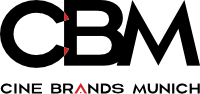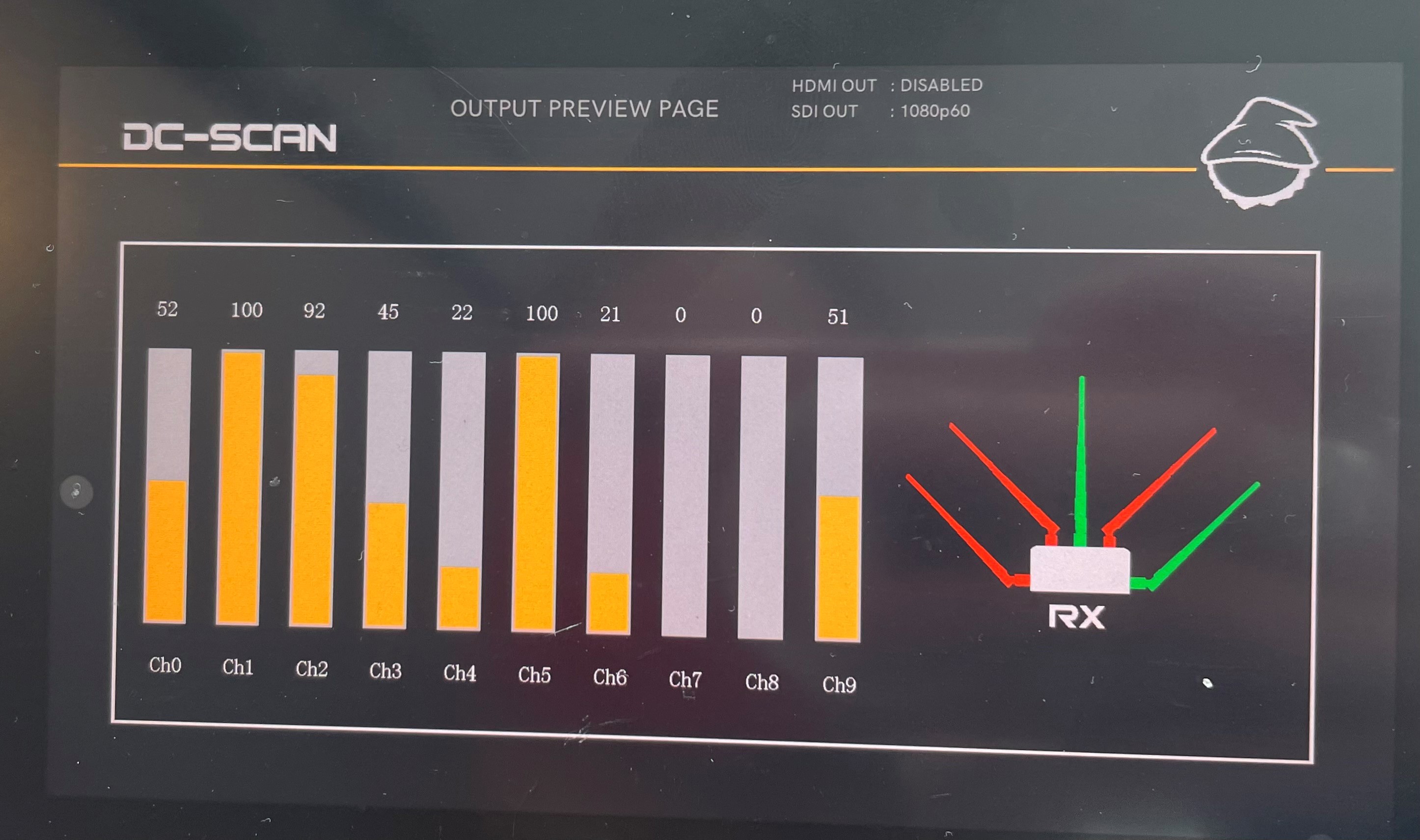DWARF On-Set test
As we decided to include DWARF CONNECTION into our portfolio to give our customers (you) new possibilities and varieties for video transmission, we tested the ULR1.MKII set.
Here are our results:
We were able to test the Dwarf Connection ULR1.MKII perfectly in 3 different locations and under perfect real set conditions.
The locations: cafeteria (a lot of glass doors), economic and
development institute (with a lot of open WiFi routers and internet
devices) and an old apartment (with stone stairs and thick walls).
The menu is self-explanatory for a quick start, although I recommend having a look at the included Quick Starter Guide to get an overview of the device, the settings and to find out how to do the channel check.
I
think it's a pity that there is no APP solution, this would make it a
lot easier and more stylish to view and check the channels
simultaneously to the shooting. Currently you block your transmitting
video to view the DC-SCAN and Antenna Check.
Note: You have to make
the DC-SCAN via HDMI cable, so make sure to have one with you.
Furthermore, the DC-SCAN is not a full spectrum analyzer.
Unfortunately, the channels are only descibed from CH 0 to CH 9 and doesn´t show the actual frequency.So, if you have other devices which operate in the 5GHz range, make sure to know which CH is which frequency, this table should help you:
Frequencies | Channels |
5550 | CH 0 |
5590 | CH 1 |
5630 | CH 2 |
5670 | CH 3 |
5150 | CH 4 |
5190 | CH 5 |
5230 | CH 6 |
5270 | CH 7 |
5310 | CH 8 |
5510 | CH 9 |
Well, to be honest, the antennas (which come regularly with the ULR1.MKII set) are hard to miss and are anything but handy, but you have performance... Even in the training center, which feels like there are 200 WiFi, related devices as WiFi printers, radios, ... the Dwarf device performed great.
To push the ULR1.MKII Set to its limits, I ran the following test:
I left the transmitter one floor and take the stairs to get to the
second floor. Of course, the video connection was partially lost, but as
soon as I was quite above the transmitter (on the upper floor), the
link was there and the picture was quite clear. No need to explain that
in this test scenario we don´t have any line of sight (LOS), and still
receive a good connection and picture.
Even some walls and reflecting glass doors effected the connection a lot less than expected.
With DWARFs offering antennas (Flexible Clover Leave, Fixed Mushroom, Flexible Sword, Omnidirectional Rod, …) you have the possibility to adjust and pick the right antenna for each individual set and location; but choose wisely.
The fan (transmitter and receiver) is very loud and even if it can be switched off partially using Rec Trigger or turned off completely (which is not recommended) it´s hard to change the settings while shooting.
The HDMI Rec Trigger really left me speechless. The fact that HDMI didn't pass on the timecode is unfortunately a circumstance that you have to accept, but I found the fact really impressive, that the monitor is able to receive a trigger signal via HDMI! Unfortunately, this is not the case with many other devices.
The
workmanship of the plugs (BNC, HDMI, power) is (hardware-wise)
convincing. In a perfect world, I would wish for a different power plug,
2-pin Lemo is a branch wide standard, it should be served by Dwarf, too .
Note: DWARF told us, it is now an option to change or order the devices with 2pin connector.
I was a bit surprised that no video cables (BNC or HDMI) were included in the set, please note, if you purchase the sets, make sure to have some SDI and HDMI (Type A) cables at home to start the fun.
All Dwarf devices are limited to Full-HD video transition, up to 1080p50 either via HD-SDI or HDMI.
All DWARF system operation on a WHDI base, which stands for Wireless Home Digital Interface.
The
WHDI is a technology which was developed to transmit high-definition
digital video and audio over radio channels from one video input source
(computers, Set-Top-Boxes/receiver, TVs, mobile phones, …) to any
compatible output/display device. WHDI uses 5GHz frequencies for the
high-definition wireless transmission.
Therefore, all Non-DFS-WHDI-Systems are compatible with each other, no matter from which manufacturer.
Please be aware that this means, that the signal is not protected/ not encrypted – so anyone with a WHDI device can walk by, go through the channels and catch your signal; unless you set the Dwarf devices to Encryption Mode.
Dwarf video transition sets have some other functions and features, as:
- The 5 LEDs on the receiver (Pro Line) shows the current signal strength; that why it´s called RSSI Display (Received Signal Strength Indicator).
- 3x orange LEDs and 2x green LEDs
It´s kind of self-explained:
All LED on -> great signal, great picture
Only 3 orange and maybe 1 green LED -> good/normal signal, good picture
Zero to 1 orange LED -> low signal, maybe some artefacts, and failures
But as we tested the device, we got situations where no LEDs were light up and we had a quite good picture.
- Dark Mode:
this turns off all lights; the RSSI Display and OSD. You can turn it on
and off independently on each TX and RX unless Encryption Mode is
activated. If so, all receivers react to the transmitter Dark Mode
status.
- Encryption Mode:
if activated (and only then) the TX sends an encoded signal to the
receivers which are linked; and only to those. This can only be
activated on MKII devices.It
is recommended to link and prepare all your TX and RX before shooting;
as the devices won´t lose the setting after you turn them off, only if
choosing “ENC OFF” you can deactivate this function.
- OSD: Every Transmitter and Receiver (no matter if pro line or lite line) have a display and + | - | M buttons to navigate through the menu. But no on screen display, as far as we tested.
Main Features:
Resolution: Full-HD, up to 1080p60
Range:
- up to 4000ft/1200m (ULR1.MKII)
- up to 1000ft/300m (CLR2.MKII)
- up to 2296ft /700m (LR2.MKII)
DFS: NO Frequency Selection, only manual channel selection
NOTE:
Because of the non-DFS / only manual channel selection these devices
(Dwarf connection, Hollyland, CVW,...) are allowed for indoor use only!
Multicast Mode: unlimited
Video Interface: 3G-SDI and HDMI (Type A)
Metadata/Timecode: 3G-SDI: Yes | HDMI: Yes with limitations
Record indicator: Red dot in the corner (only with MKII devices)
Download Comparison Chart Teradek Bolt and Dwarf here.